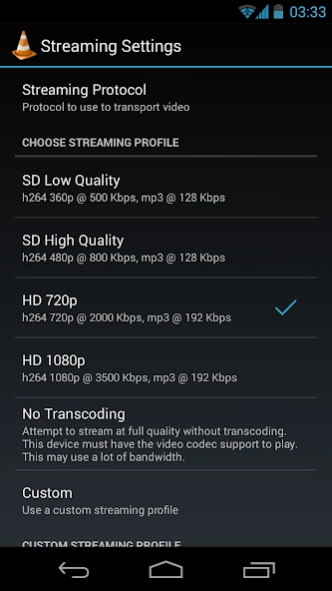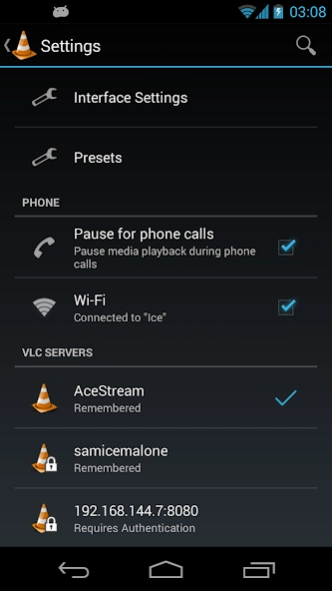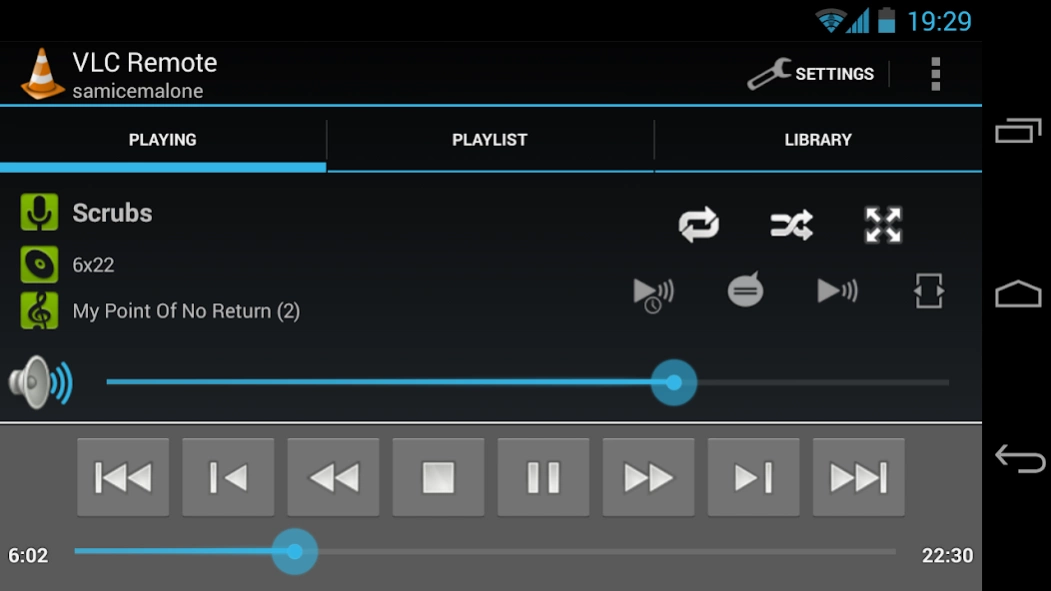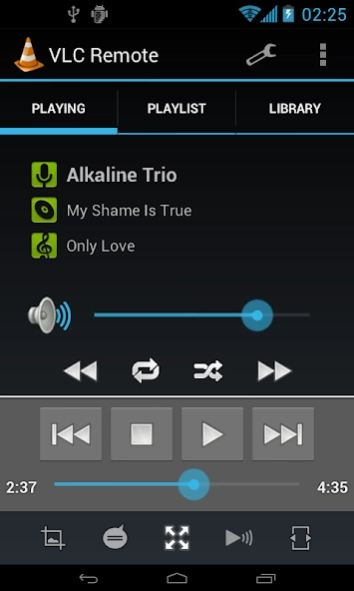Remote for VLC (Stream Fork) 1.0.1
Paid Version
Publisher Description
Remote for VLC (Stream Fork) - Remote control for VLC media player
This is a remote control for VLC media player. It also lets you stream your media from VLC to your Android device.
You can choose from the built in streaming profiles for 360p, 480p, 720p and 1080p resolutions, and you can customize your own profile which allows you to define the video codec, resolution, video bitrate, audio codec, audio bitrate and no of channels. You can also attempt to stream without transcoding the video if you have sufficient bandwidth. You can choose to stream over HTTP or RTSP.
There is an install guide available at http://samicemalone.co.uk/remote-for-vlc/install.html.
You can also find a list of FAQ's at http://samicemalone.co.uk/remote-for-vlc/faq.html.
Recommended VLC version: 2.1.4 or 2.1.3. There are some issues with streaming on some older VLC versions, notably 1.1.11 and older, 2.0.1, and 2.0.4 so do not use these versions.
This application does not handle media playback itself, instead it allows you to use the Android media player of your choice e.g. Android's built in video player or MX Player.
This application is a fork of the application "Remote for VLC" by Peter Baldwin (https://play.google.com/store/apps/details?id=org.peterbaldwin.client.android.vlcremote).
The source code for this application can be obtained on request after you have purchased the app.
This app should be compatible with AceStream since it is a derivative of VLC. If you are using VLC and AceStream simultaneously, remember to change the port of the HTTP interface.
Changelog
============
v1.0.1
* Added library support for viewing multiple directories under one directory
(via context menu). This is similar to Windows Libraries.
* Fixed crashing occasionally when trying restore the search query
* Added "What's New" dialog for displaying changelog on app update
v1.0.0
Initial release
About Remote for VLC (Stream Fork)
Remote for VLC (Stream Fork) is a paid app for Android published in the Video Tools list of apps, part of Audio & Multimedia.
The company that develops Remote for VLC (Stream Fork) is Sam Malone. The latest version released by its developer is 1.0.1. This app was rated by 1 users of our site and has an average rating of 3.0.
To install Remote for VLC (Stream Fork) on your Android device, just click the green Continue To App button above to start the installation process. The app is listed on our website since 2014-07-08 and was downloaded 173 times. We have already checked if the download link is safe, however for your own protection we recommend that you scan the downloaded app with your antivirus. Your antivirus may detect the Remote for VLC (Stream Fork) as malware as malware if the download link to uk.co.samicemalone.stream.client.android.vlcremote is broken.
How to install Remote for VLC (Stream Fork) on your Android device:
- Click on the Continue To App button on our website. This will redirect you to Google Play.
- Once the Remote for VLC (Stream Fork) is shown in the Google Play listing of your Android device, you can start its download and installation. Tap on the Install button located below the search bar and to the right of the app icon.
- A pop-up window with the permissions required by Remote for VLC (Stream Fork) will be shown. Click on Accept to continue the process.
- Remote for VLC (Stream Fork) will be downloaded onto your device, displaying a progress. Once the download completes, the installation will start and you'll get a notification after the installation is finished.